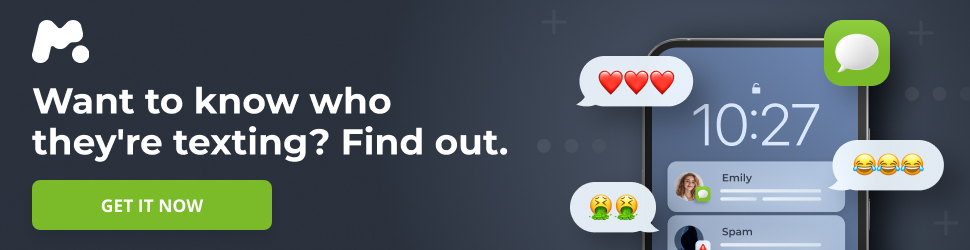Vuze: A Comprehensive Review of This Popular Torrent Client
When it comes to downloading and sharing files via the BitTorrent protocol, choosing the right client is crucial. Vuze, formerly known as Azureus, is a name that frequently pops up in discussions about torrenting. But does this popular client live up to its reputation? This in-depth review examines Vuze’s features, pricing, security, user-friendliness, and overall value to help you decide if it’s the right torrent client for you.
Pricing and Versions
Many torrent clients are available completely free of charge. Vuze, however, takes a different approach. While it offers a free version, it includes advertisements. For an ad-free experience and additional features, users can opt for Vuze Plus, a subscription service priced at $3.99 per month.
Vuze Plus offers benefits like DVD burning capabilities and the ability to preview media files while they are still downloading. The value proposition of paying for a torrent client when numerous free alternatives exist is debatable.
Vuze is compatible with Windows, macOS, and Linux, covering the major desktop operating systems. The development of Vuze seems to have slowed down since its official release in 2017.
Notably, Vuze once had an Android app available on the Google Play Store. However, the app was removed for reasons that remain unclear. Currently, the Android app can only be accessed by directly downloading the APK file, a process that might be too complex for the average user.
Key Features
Despite the pricing structure, Vuze boasts a rich set of features in both its free and paid versions.
-
Integrated Search: The free version includes a search bar that allows users to find torrents directly within the application. This is a significant advantage, as many torrent clients require users to find .torrent files on external websites.
-
Torrent and Web Search: The search function is divided into two categories: torrent search and web search. The torrent search looks for .torrent files stored in Vuze’s database, while the web search helps users find .torrent files across the internet.
-
Flexible Download Options: Vuze offers multiple ways to initiate downloads. Users can add .torrent files directly from their computer, use magnet links (hyperlinks containing file metadata), or input the torrent hash. This flexibility makes it easy to start downloading desired content.
-
Variable Download Speeds: Download speeds can vary depending on the availability of seeders (users who are uploading the file). Files with more seeders tend to download faster.
-
Bandwidth Management: Vuze allows users to cap their upload speed to conserve bandwidth. Seeding, the process of uploading downloaded files for other users, consumes bandwidth, and this feature helps users manage their network resources.
-
Remote Control (Android App): Although downloading the Android APK file requires an extra step, the app allows users to remotely control torrent downloads on their computers. This feature enables users to start, stop, and pause downloads from any location.
-
Media Playback During Download (Vuze Plus): Vuze Plus includes a built-in media player that allows users to start watching videos or listening to audio files while they are still downloading.
-
Ad-Free Experience (Vuze Plus): One of the main benefits of Vuze Plus is the removal of advertisements.
-
Swarm Discoveries: This feature recommends similar content based on a user’s download history, helping them discover new movies, music, and other files.
Interface and User Experience
Vuze features a modern and well-designed interface on both its desktop and Android applications. The features are logically arranged, with the main dashboard providing a clear overview of download progress.
Vuze is also a lightweight application that does not consume excessive computing resources. Some torrent clients can hog system resources, leaving little room for other applications.
However, Vuze may have a steeper learning curve for new users due to its extensive features and options.
Security Considerations
Security is paramount when using any torrent client. Internet Service Providers (ISPs) often monitor torrenting activity and may take action against users who download copyrighted content. Therefore, it is highly recommended to use a Virtual Private Network (VPN) to protect your privacy.
Vuze Plus includes a built-in antivirus scanner (powered by Bitdefender) that scans incoming torrents for viruses. This is a valuable feature, as torrents can be a common source of malware.
Final Thoughts
Vuze offers a comprehensive set of features and a user-friendly interface. While the free version includes advertisements, the Vuze Plus subscription provides an ad-free experience and additional benefits. Despite the availability of free torrent clients, Vuze remains a viable option for users who value its features and ease of use. The inclusion of a built-in antivirus scanner in the paid version is a significant advantage. Overall, Vuze is a solid torrenting solution suitable for both casual and experienced users.