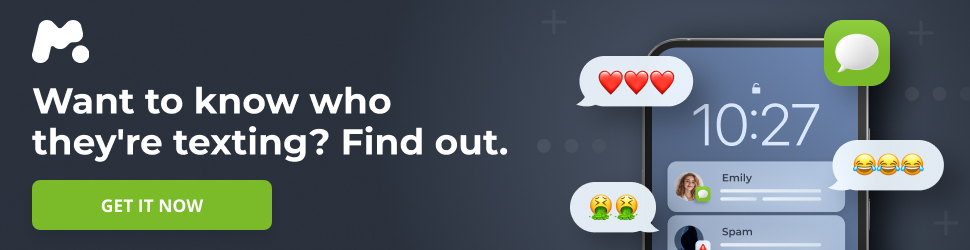Understanding the Impact of Digital Screen Time on Eye Health
In today’s world, screens have become an unavoidable part of our daily routines. Whether it’s checking work emails on a laptop or scrolling through social media on a smartphone, the average adult spends over six hours a day in front of digital devices. This significant amount of screen time is nearly a third of our waking hours and has only increased with the rise of remote and hybrid working environments.
With tools like Zoom, Slack, Google Docs, and Microsoft Teams becoming the norm for communication and collaboration, our eyes are constantly engaged without much rest. According to UK-based optometrist Shahina Pardhan, who leads the Vision and Eye Research Institute at Anglia Ruskin University, this constant focus can lead to eye strain.
“When you’re looking at a digital screen up close, your eyes have to focus at that short distance. To do that, they use muscle power, specifically the ciliary muscle inside the eye,” she explains. As we age, these muscles may not function as efficiently, leading to fatigue and discomfort.
The consequences of prolonged screen use can be quite serious. Many individuals suffer from Computer Vision Syndrome (CVS), also known as digital eye strain. Symptoms include dry, irritated eyes, headaches, blurred vision, and overall fatigue. However, there are ways to mitigate these effects and protect our long-term vision.
Practical Tips to Reduce Digital Eye Strain
-
Follow the 20-20-20 Rule
One of the most recommended techniques to reduce digital eye strain is the 20-20-20 rule. It suggests that every 20 minutes, you should look at something 20 feet away for at least 20 seconds. This practice helps relax the eye muscles and can alleviate dry eye symptoms. While studies show this method can help ease some discomfort, its effectiveness on tear film stability remains mixed. -
Optimize Your Workstation Setup
The way your workspace is set up plays a crucial role in maintaining eye health. Poor lighting, incorrect screen angles, and glare can all contribute to eye strain. It’s essential to position your screen at eye level, regardless of whether it’s a computer or smartphone. Tilting your head down can cause neck and shoulder strain. Additionally, adjusting the lighting in your room to be soft and indirect can reduce glare and make screen use more comfortable. -
Blink More Frequently
Blinking helps lubricate the eyes by spreading tears across the cornea. However, when we’re focused on screens, our blink rate can drop significantly, increasing the risk of dry eyes. Studies show that the average person blinks 15 to 20 times per minute, but this rate can decrease to four to six times per minute when working on a computer. Placing reminders around your workspace or using a humidifier can help maintain moisture and reduce dryness. -
Use Blue Light Filters
Blue light emitted by LED screens can cause retinal stress and damage if exposure is prolonged. Most modern devices offer night mode or blue light filter settings, which can reduce exposure, especially in low-light environments. Wearing blue light blocking glasses at night can also provide additional protection. However, it’s important to note that these filters do not fully protect against serious eye diseases such as age-related macular degeneration. -
Practice Mindful Device Use
Even during downtime, many people turn to screens for relaxation. This habit can add up and contribute to eye strain. Reducing non-essential screen time, especially outside of work hours, can give your eyes the rest they need. Using built-in device tools or apps like Forest and OneSec can help track and limit screen usage effectively. These tools encourage mindful use and can even contribute to real-world environmental efforts.