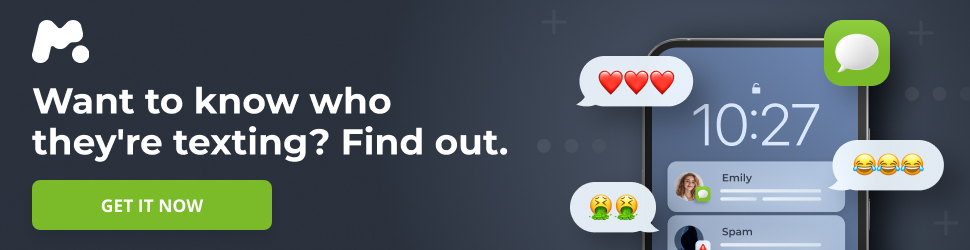The OWC Atlas Ultra CFexpress 1TB Card: A Comprehensive Review
The OWC Atlas Ultra CFexpress 1TB card has been on the market for some time, but the latest iteration boasts updated 4.0 firmware, unlocking the card’s full potential. Existing owners of the OWC Atlas Ultra CFexpress may also be able to upgrade their card’s firmware via the OWC Innergize app, resulting in a significant performance boost. Essentially, the hardware remains the same; the improved performance stems from the firmware update.
Design and Build Quality
The OWC Atlas Ultra CFexpress 1TB card adheres to the standard CFexpress Type B specifications. Its weight and dimensions ensure seamless compatibility with cameras accepting this card format. Like other CFexpress cards, the build quality is robust, employing high-quality plastics and metals to protect against shocks, drops, and extreme temperatures.
OWC has incorporated additional protection against UV rays and electrostatic discharge, enhancing its travel-friendliness and mitigating potential damage during security screenings. Given the adherence to industry standards, the label on the outer casing represents the primary design element differentiating it from other CFexpress cards.
Key Features
Several features of the Atlas Ultra, particularly its CFexpress 4.0 capabilities, are noteworthy. The most prominent is its impressive transfer speeds, boasting read speeds of up to 3650MB/s and write speeds of up to 3000MB/s. These speeds make the card an ideal choice for professional video settings and shooting 4K and 8K video.
The review sample is the 1TB version, but it’s also available in 325GB, 650GB, and 2TB options. The smaller capacity cards offer slightly lower transfer rates but remain highly competitive with other cards on the market.
To fully unlock the card’s potential, two additional components from OWC are recommended. The first is a card reader. While OWC offers several options, the Atlas CFexpress Card Reader, featuring a USB4 connection, is the optimal pairing for the Atlas Ultra CFexpress 4.0. This connection theoretically provides a transfer rate of 5000MB/s.
The OWC reader is also necessary to utilise the OWC Innergize software. This free software, exclusive to OWC products, allows users to monitor and manage the health of their CFexpress card, identifying potential issues proactively.
Performance in Practice
CFexpress cards are gaining traction among camera manufacturers, offering professionals a significant upgrade over the ubiquitous SD card format due to their enhanced speeds, capacities, and robust design. The CFexpress landscape is divided into two primary form factors: Type-A, primarily used by Sony, and Type-B, adopted by most other manufacturers. Both offer high speeds and performance, with Type-B cards leading in capacity and speed.
The OWC Atlas Ultra CFexpress 1TB provides ample storage, exceeding the needs of most mirrorless cameras shooting RAW and video. Using a standard MP4 (HEVC, YCC422 10-bit) recording format, approximately 11 hours and 10 minutes of 4K footage can be captured. Switching to RAW ST reduces this to 80 minutes, still a respectable figure. At 8K resolution, the standard recording setting allows for 4 hours and 28 minutes, with 4K being the maximum when using RAW ST. The card consistently performs well across these settings, keeping pace with the camera’s demands without any noticeable issues.
Beyond Video: Benefits for Still Photography
While the card’s high speed is particularly advantageous for video recording, still photography also benefits. For example, using a UHS-II SD card in the Canon EOS R5 can lead to reduced autofocus speeds with certain zoom lenses. Switching to a CFexpress card noticeably improves focusing performance.
During testing, the card consistently delivered exceptional performance. Transfer speed tests confirmed its impressive speed capabilities. For professionals using a CFexpress Type-B compatible camera that shoots high-resolution footage and leverages the latest speeds, this card is a worthwhile investment.
The OWC Ecosystem: A Comprehensive Solution
While the card’s build quality and performance are appealing on their own, the benefits of the OWC ecosystem, including the Innergize software and OWC card reader, become apparent. The ability to sanitise, monitor health, and upgrade the card’s firmware can lead to significant performance enhancements.
Reasons to Consider the OWC Atlas Ultra CFexpress 1TB
- Need for Speed: If your workflow demands high-speed performance for 4K and 8K video recording, the CFExpress 4.0 technology delivers incredibly fast transfer rates for both recording and post-shoot downloads. This card will help your equipment reach its full potential when paired with the latest compatible cameras.
- High Capacity Requirements: Modern cameras generate high-resolution imagery and video, and the 1TB version of this card is well-suited to manage those storage demands. Alternative capacities are available for varying data requirements.
Reasons to Reconsider
- Budget Constraints: This card offers professional-grade performance, speed, and capacity, and its price reflects this.
- Lack of CFExpress 4.0 Compatibility: While some cameras can fully utilise CFExpress 4.0, verify compatibility with your equipment. Older cards may suffice if your camera cannot take full advantage of the technology.