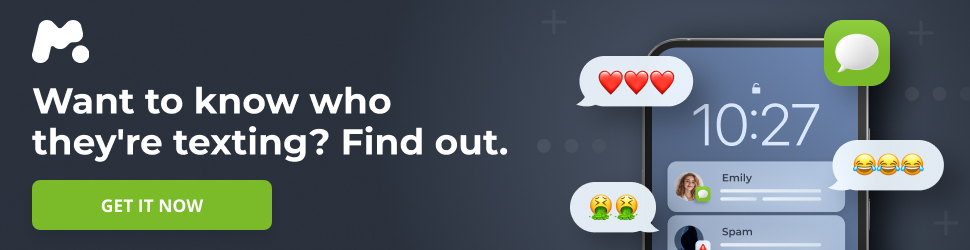Norton Antivirus Plus: A Comprehensive Review
Recommended reading: Google Chrome: The Ultimate Browser Experience for Speed, Security, and Convenience in 2025
Choosing the right antivirus software can be a daunting task, with a plethora of options boasting various features and price points. Norton Antivirus Plus stands out as an entry-level suite that focuses on essential protection without overwhelming users with unnecessary extras. This review delves into the details of Norton Antivirus Plus, examining its features, performance, and overall value to help you determine if it’s the right choice for your needs.
Pros and Cons at a Glance
Pros:
- Robust antivirus protection against major online threats.
- Simple and straightforward features, easy to navigate.
- Affordable price point for a reliable antivirus solution.
Cons:
- Noticeable performance impact on some PCs during scans.
- The dual-interface design can be confusing for new users.
- The software promotes upselling to additional services.
- Limited to protecting only one device.
What’s Included in Norton Antivirus Plus?
Despite its name, Norton Antivirus Plus is a part of the broader Norton 360 family, representing the most basic offering in terms of features and device support. The core focus is on shielding you from direct online security threats.
- Antivirus Engine: Provides real-time protection against malware, viruses, spyware, and other malicious software.
- Firewall: Blocks unauthorized access to your computer and prevents network-based attacks.
- Secure Browser Extension: Screens for dangerous links and attachments, protecting you from phishing scams and malicious websites.
- Password Manager: Securely stores and manages your passwords, helping you create strong, unique passwords for all your online accounts.
- 2GB Cloud Backup: Offers a limited amount of cloud storage for backing up important files.
- PC Utilities: Includes tools for clearing temporary files and monitoring outdated software.
Pricing and Value
Norton Antivirus Plus is priced at around $30 for the first year, with the price increasing to approximately $60 per year upon renewal. This makes it a competitively priced option compared to other entry-level antivirus suites. Norton often offers a 30-day trial period, requiring a credit card upfront, and provides a 60-day money-back guarantee. Be aware of the automatic enrollment in auto-renewal upon sign-up.
Significant discounts can often be found through third-party retailers, with prices sometimes reduced by as much as 75% off the regular price, occasionally including bonus months of coverage.
Key Features in Detail
Installation and User Interface
The installation process is straightforward, with the software automatically downloading after purchasing a subscription. However, the user interface is where Norton Antivirus Plus presents a unique challenge. It employs a dual-interface system:
- My Norton: A modern-looking interface that provides quick access to essential features like initiating scans, updating the software, managing passwords, and accessing cloud backups.
- Classic View: A more traditional interface accessible through the “Open” button within the Device Security section of My Norton. This view offers a deeper dive into program settings and advanced features.
The dual-interface setup can be initially confusing, but users tend to adapt over time.
Virus, Malware, and Threat Protection
- Real-time Protection: Continuously scans files, monitors application behavior, and screens for malicious scripts, attachments, and links.
- Norton Safe Web Extension: Blocks dangerous websites and provides visual indicators of link trustworthiness in search results.
- Scheduled and Manual Scans: Allows for precise scheduling of various scan types, including full scans, quick scans, and custom scans.
Browser Extensions
Norton Antivirus Plus includes several browser extensions to enhance online safety:
- Norton Safe Web: The most useful extension, scanning links for malicious content and displaying safety ratings in search results.
- Norton Password Manager: Simplifies password management with a user-friendly interface.
Cloud Backup
The included 2GB of cloud storage allows you to back up important documents. While sufficient for text-based files, it may not be enough for larger media collections.
Password Manager
Norton’s password manager is a simple yet effective tool for securely storing and managing your passwords. It offers passwordless authentication through a mobile app and allows access through the website and browser extension.
PC Utilities
Norton includes a collection of PC utilities, though many of these features are already available within Windows:
- Software Updater: Tracks outdated apps and allows for direct updates from the interface.
- Optimize Disk: Norton’s version of the Windows Optimize Drives utility, but more limited.
- File Cleanup: Wipes temporary files.
- Startup Manager: Controls which apps launch automatically when Windows starts up.
- Graphs: Shows a history of system use.
Secure Browser
Norton Secure Browser, based on the same Chromium code as Google Chrome, is preconfigured with privacy and security add-ons.
Customer Support
Norton offers various customer support options, including in-app help, support pages, community forums, chat, social media, and phone assistance.
Updates and Maintenance
Norton automatically updates virus definitions and app versions. The LiveUpdate feature allows for manual checks for pending updates.
Performance
Norton consistently scores well in independent lab tests for online protection, effectively blocking a high percentage of threats. However, it can have a noticeable impact on PC performance, especially during full scans. The performance impact is less significant during everyday activities and when running in the background.
Is Norton Antivirus Plus Right for You?
Norton Antivirus Plus is a solid choice for users seeking essential antivirus protection at an affordable price. Its strengths lie in its robust malware detection, straightforward features, and user-friendly password manager. However, the dual-interface design and potential performance impact on older systems may be drawbacks for some users. The one-device limitation is also a factor to consider in today’s multi-device world. If you need protection for multiple devices, or prefer a single, streamlined interface, other antivirus solutions might be a better fit.