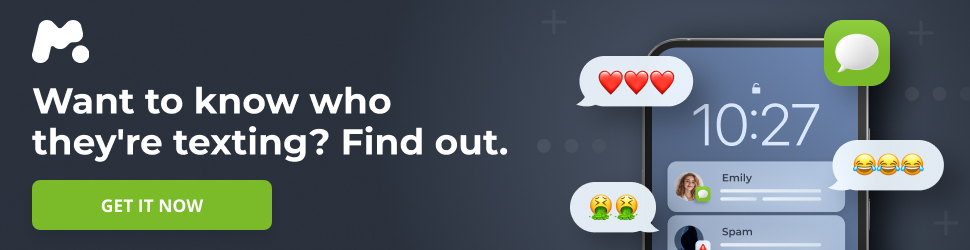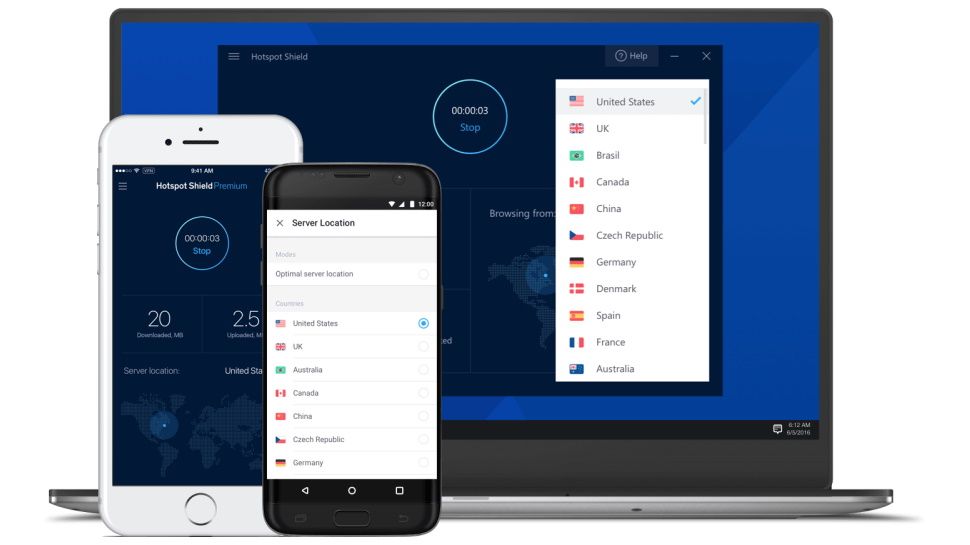Hotspot Shield Basic: A Comprehensive Review of the Free VPN
Hotspot Shield Basic presents a somewhat inconsistent experience as a free VPN. While it has undergone improvements since previous evaluations, it lags behind leading free VPNs due to varying success in unblocking streaming services and connection stability issues despite its fast speeds. However, with realistic expectations, it remains a functional free VPN.
Key Features
Hotspot Shield Basic offers a fundamental suite of security tools expected from a VPN, including anti-phishing protection, a kill switch, split tunneling, and IP and DNS leak protection. Mobile users can also access a secure browser within the app.
However, inconsistencies mar the experience. The iOS app lacks a kill switch in the Basic version, and it’s absent entirely on macOS. The kill switch’s functionality is also limited, working only with the Hydra protocol. Switching to WireGuard silently deactivates it, a significant security concern for users relying on this feature, especially since no warning is provided. Split tunneling is similarly restricted to the Hydra protocol, with settings resetting upon switching to WireGuard. These limitations raise concerns about hidden issues within the application.
Upgrading to a paid plan unlocks streaming and gaming modes, features often standard in paid VPNs. The added value of these features in Hotspot Shield’s paid version, considering the higher cost, is questionable.
Server Network
While paid VPNs typically offer numerous server choices, even some free VPNs provide a limited selection. Hotspot Shield Basic covers only four locations: the UK, Singapore, Los Angeles, and New York. Hotspot Shield Premium expands this to 115 locations, which, while still not on par with the best VPNs, offers a much broader reach.
Application Availability
Hotspot Shield Basic is available on iOS, Android, Windows, and macOS, omitting Linux and Smart TVs. The Chrome extension seems to have been discontinued.
Significant disparities exist across different platforms. The iOS app lacks WireGuard, IKEv2, a kill switch, and split tunneling. Furthermore, the Windows app obtained from the Windows Store differs entirely from the version downloaded from Hotspot Shield’s website.
Upgrading to Hotspot Shield Premium addresses many of these issues, adding Linux, Smart TV, and router compatibility, as well as WireGuard and IKEv2 to the iOS app, along with the kill switch and split tunneling.
Ease of Use
The limited feature set of Hotspot Shield Basic simplifies the user experience to some degree. However, accessing the free experience on mobile can be confusing. The app initially prompts users to sign up for a free trial (different from the Basic plan), with the option to access the free app hidden in smaller print at the bottom of the screen.
Once signed in, Hotspot Shield is visually appealing and easy to navigate, featuring a black, gray, and blue interface with intuitive icons. The settings menu is descriptive, aiding new users in understanding the functionality, although it lacks warnings about the silent deactivation of certain features.
The mobile apps are heavily ad-supported, with banner ads constantly present and intrusive ads appearing when navigating menus or toggling features. The Mac and Windows versions are free from these ads.
Speed and Performance
While free VPNs rarely match the speeds of premium services, Hotspot Shield performs surprisingly well. WireGuard achieved speeds of 385 Mbps, suitable for streaming, browsing, and gaming. The proprietary Hydra protocol performed slower, reaching a maximum of 163 Mbps.
Speeds varied depending on the server location, with US servers generally faster than UK servers, potentially due to higher load on the latter. Since the kill switch only works with the Hydra protocol, users requiring this security feature may experience slower speeds.
Unblocking Streaming Services
Like most free VPNs, Hotspot Shield Basic struggles to unblock streaming services. Testing yielded mixed results. On Mac and Windows, it failed to unblock Netflix, Disney+, Prime Video, 9Now, 10Play, or BBC iPlayer. However, it successfully accessed Netflix and Prime Video on mobile devices.
For reliable streaming access, paid VPNs are generally recommended.
Privacy and Security
Hotspot Shield has improved its security since previous reviews, now including a kill switch and undergoing an independent security audit in 2023.
However, concerns remain. The limited kill switch and split tunneling support are drawbacks, especially for users prioritizing privacy. While the no-logs policy has been audited, the use of ads in the mobile apps raises some privacy concerns regarding device usage tracking.
Hotspot Shield Basic offers its Hydra protocol alongside WireGuard and IKEv2, depending on the platform. Hydra uses AES-256 encryption, while WireGuard uses ChaCha20 for encryption.
Track Record
Hotspot Shield’s history includes past security vulnerabilities. In 2018, an information disclosure vulnerability exposed user connection status and approximate location. In 2020, an exploit allowed local attackers to corrupt system files. However, no issues of similar magnitude have been reported in the last five years, and recent security audits suggest improvements in security practices.
Customer Support
Hotspot Shield Basic users are limited to the support site for customer assistance, lacking access to 24/7 support.
The support site contains outdated or irrelevant articles. The chatbot proved ineffective in answering basic questions, often failing to understand the queries and ultimately transferring users to a support agent.
Pricing and Plans
Hotspot Shield Basic is the free tier, offering limited features compared to the paid version. Key omissions include gaming and streaming modes, Linux, Smart TV, and router support, IKEv2, additional simultaneous connections, an iOS kill switch, split tunneling on iOS and Mac, full 24/7 support, and a wider selection of server locations.
At $6.66 per month, the paid version offers questionable value, especially considering the availability of better alternatives at lower prices.
Conclusion
Hotspot Shield Basic is a restricted free VPN. Its limitations in features, server locations, and streaming unblocking capabilities leave room for improvement. Inconsistencies across apps, outdated website information, and feature limitations raise concerns. However, the speeds are impressive for a free VPN, and unlimited bandwidth on desktop is a welcome feature.