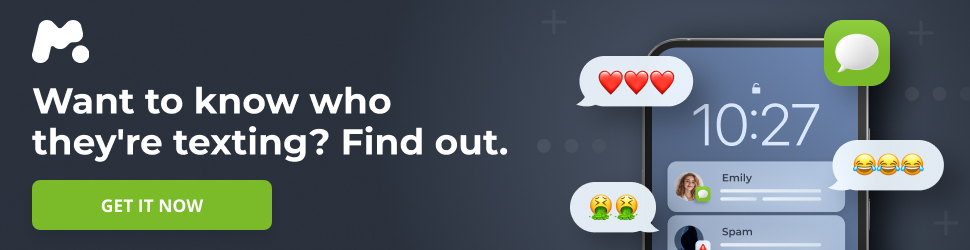The Eufy Smart Display E10 offers a unique approach to home security management. Unlike typical smart displays focused on voice assistance and general information, this device serves as a dedicated control panel for your Eufy home security ecosystem. It prioritizes live video feeds, alerts, and event summaries, all while operating without cloud reliance, intrusive ads, or subscription fees.
Learn more: Slot's Liverpool: Title Odds for 2025/26?
Design and Hardware
Resembling a compact tablet, the Eufy Smart Display E10 features an 8-inch high-definition (1280 x 800 pixels) touchscreen. Its slim bezels and matte white finish allow it to blend seamlessly into any room. The design is understated, lacking flashy elements like light rings or prominent branding, ensuring it remains unobtrusive until needed.
Above the display are dual microphones, an ambient light sensor, a low-battery indicator, and a time-of-flight sensor that wakes the display upon detecting nearby movement. Physical buttons for power, volume, and an “action button” (a manual alarm trigger for compatible Eufy devices) are located on the top edge. The bottom edge houses a speaker and charging pins for use with the included dock. A microSD card slot (supporting up to 512GB cards) and a USB-C port for direct charging are located on the side. The rear includes a folding stand and wall-mount slots for versatile placement.
The device’s 4,050 mAh battery provides over 24 hours of use on a single charge, enabling easy portability. Recharging is convenient via the magnetic dock or the USB-C port.
Functionality and Features
The Eufy Smart Display E10 is designed exclusively for interacting with your existing Eufy home security devices. It allows you to arm and disarm your system and view up to four camera feeds simultaneously. This is especially useful for monitoring multiple entry points or areas of your property without constant switching. When paired with a compatible Eufy video doorbell or smart lock, the display announces visitors by name when the doorbell is pressed.
Connecting the Smart Display E10 to Eufy’s Homebase 3 network-attached storage device (model S380) unlocks the Smart Daily Event Summary feature. This provides a concise video recap of the day’s activity, delivered morning and night, eliminating the need to sift through numerous alerts.
Setup and User Experience
Setting up the Smart Display E10 is a simple process. Assuming you already have Eufy devices on your network, you power on the display, connect it to your Wi-Fi network (supporting both 2.4- and 5GHz bands), and log into your Eufy account. The setup wizard guides you through the remaining steps, automatically detecting compatible cameras and devices and adding them to the dashboard.
The lock screen offers a quick overview of home activity. It displays the time and date, network and battery status, and a “Guarding Today” panel summarizing events like package pickups, deliveries, or missed rings, and even the last time a pet was seen. Notifications appear prominently as they arrive, with timestamps and thumbnails of the associated device for quick identification.
The main screen features three horizontally scrollable tiles:
- Live View: Displays up to four live camera feeds, providing real-time monitoring of multiple areas. Thumbnails update regularly, and tapping a thumbnail opens a full-screen view.
- Recent Events: Shows motion-triggered recordings as they occur.
- Device Settings: Displays icons for connected cameras, providing quick access to individual device settings like privacy modes or night vision.
The interface is clean and intuitive, allowing easy navigation between live monitoring, recorded events, and device settings. A settings icon provides access to adjustments for screen brightness, notification preferences, audio volume, and other device-level controls. The Auto Live View setting automatically switches the display to the live streaming screen when motion is detected, based on triggers set in the Eufy app.
Practical Use
The Smart Display E10 proves to be a genuinely helpful tool for daily use. When a camera detects movement or someone approaches the door, the display automatically shows the relevant camera feed, eliminating the need to reach for a smartphone or open an app. This is especially beneficial for households with children or elderly individuals who may find using technology challenging. It can also be useful in small business settings for monitoring deliveries or visitors.
Limitations
The Smart Display E10 operates within a closed ecosystem. It lacks compatibility with Alexa, Google Assistant, or third-party smart home devices. Features like facial recognition and daily event summaries require pairing with the Eufy Homebase 3. Without it, the device offers basic video and alerts.
Is it Right for You?
Priced competitively with other smart displays, the Eufy Smart Display E10 distinguishes itself as a dedicated home security monitor. It excels at its specific purpose but is not designed for general tasks like checking the weather, streaming music, or video-chatting.
If you use a mix of security brands or rely heavily on voice assistants, the Smart Display E10 might not be the best fit. However, if you already own Eufy cameras, doorbells, smart locks, or motion sensors – or plan to fully commit to the Eufy ecosystem – the Smart Display E10 can be a valuable addition. It centralizes your security system, operates efficiently, and simplifies monitoring for everyone in the household. It offers a live view that is readily accessible for families with children or elderly relatives, or for small businesses with frequent traffic.