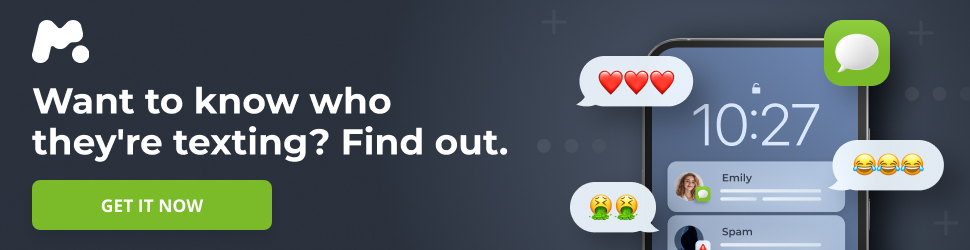Understanding the Google Chromecast with Google TV
The Google Chromecast has evolved significantly since its initial launch. The current iteration, Chromecast with Google TV, represents a major leap forward in functionality and user experience. It’s more than just a simple streaming dongle; it’s a comprehensive entertainment hub.
- 0.1 Understanding the Google Chromecast with Google TV
- 0.2 What is Chromecast with Google TV?
- 0.3 Google TV Explained
- 0.4 Streaming Apps Compatibility
- 0.5 Live TV Options
- 0.6 Free TV Channels
- 0.7 HDR and Audio Support
- 0.8 Wired or Wireless Connectivity
- 0.9 Personalized Recommendations
- 0.10 Remote Control Features
- 0.11 Gaming Capabilities
- 0.12 Parental Controls
- 0.13 Storage Capacity and Expansion
- 0.14 Find My Remote Feature
- 0.15 Headphone Compatibility
- 0.16 Pricing and Availability
- 0.17 No Subscription Fees
- 0.18 Local Channels
For more details, check out Pluto's Christmas Tree (1952)
What is Chromecast with Google TV?
The Chromecast with Google TV is the fourth generation of Google’s popular streaming device. Unlike previous Chromecast models, this version includes a dedicated remote control and a full-fledged user interface powered by Google TV, built on top of Android TV. This allows users to navigate and access content directly on their TV without relying solely on a smartphone or tablet.
In essence, it transforms any TV into a smart TV, providing access to a wide range of streaming services, apps, and games. This device marked a turning point for the Chromecast line, offering a more complete and user-friendly experience.
Google TV Explained
Google TV is the user interface that runs on top of Android TV on the Chromecast. Think of it as a customized launcher designed to make content discovery easier and more intuitive. It aims to aggregate content from various streaming services and present it in a unified manner.
Instead of navigating through individual apps, Google TV offers curated recommendations and personalized content suggestions based on your viewing habits. The interface is organized into tabs such as “For You,” “Live,” “Movies,” “Shows,” and “Apps,” providing easy access to different types of content. The “Live” tab is particularly useful for users with subscriptions to live TV services like YouTube TV or Sling TV, allowing them to quickly access live channels.
While Google TV is currently featured on the Chromecast with Google TV, Google intends to bring this interface to other Android TV devices in the future.
Streaming Apps Compatibility
The Chromecast with Google TV supports virtually any app available on the Android TV platform or that works with Chromecast. However, Google TV integrates specific apps more deeply into its content recommendation system. Some of the compatible apps include:
- ABC
- aha
- Amazon Prime Video
- AMC
- Apple TV+
- A&E
- BET+
- Brown Sugar
- Comedy Central
- Crackle
- Crunchyroll/Funimation
- Discovery+
- Disney+
- Epix Now
- FlixLatino
- Fox Now
- Freevee
- Fubo
- Globoplay
- Google TV
- HayStack News
- HBO Go
- History
- Hulu
- iQIYI
- Kocowa
- Lifetime
- Max
- MGM+
- MTV
- NBC
- Pantaya
- Paramount+
- Peacock
- Philo
- Plex
- Pluto TV
- Red Bull TV
- Showtime
- Sling TV
- Starz
- TBS
- The CW
- TNT
- Tubi TV
- Viki/Rakuten
- VH1
- YouTube
- YouTube TV
- Zee5
While some popular services like Peacock may not be fully integrated into the Google TV interface, they still function seamlessly as standalone apps on the device.
Live TV Options
For users who enjoy live television, the Chromecast with Google TV supports integration with certain live TV streaming services. Currently, Sling TV and YouTube TV are directly supported in the “Live” tab, allowing users to access live channel listings directly from the home screen.
Free TV Channels
The Chromecast with Google TV also offers access to free, ad-supported TV (FAST) channels. These channels are integrated directly into the operating system, providing a convenient way to watch content without a subscription. There are over 800 free TV channels available, including integrated channels from providers like Tubi, Plex, HayStack News and Pluto TV, covering content in multiple languages.
HDR and Audio Support
The Chromecast with Google TV supports 4K HDR content, enhancing the viewing experience with vibrant colors and excellent contrast. It supports HDR10 and HDR10+ formats. Additionally, it supports Dolby Atmos and Dolby Vision for immersive audio and visual quality.
Wired or Wireless Connectivity
While the Chromecast with Google TV primarily connects to the internet wirelessly via 2.4GHz and 5GHz Wi-Fi networks, it can also be used with a wired Ethernet connection. This requires a separate Ethernet adapter, which can be purchased separately.
Personalized Recommendations
Google TV uses your viewing history and watchlist to provide personalized content recommendations in the “For You” tab. The more you watch, the more accurate these recommendations become. You can add movies and shows to your watchlist directly from the Google TV interface.
Remote Control Features
The Chromecast with Google TV remote is designed to be simple and intuitive. It includes a directional pad, home button, back button, volume controls, and a dedicated Google Assistant button. It also features power and input buttons, as well as dedicated buttons for YouTube and Netflix. While these shortcut buttons cannot be customized at present, there have been suggestions that Google might allow customization in the future.
The remote also supports HDMI-CEC, allowing it to control your TV’s power, volume, and input selection.
Gaming Capabilities
The Chromecast with Google TV allows users to download and play games from the Google Play Store, although the limited storage space may restrict the number of games that can be installed.
Parental Controls
Google TV offers comprehensive parental control features, allowing parents to set viewing time limits, restrict content based on ratings, and manage app access. These controls can be secured with a profile lock to prevent unauthorized changes.
Storage Capacity and Expansion
The Chromecast with Google TV comes with 8GB of internal storage, with approximately 5GB available out of the box. This space can be expanded using a USB-C hub and an external hard drive, although apps can only be installed on the internal storage.
Find My Remote Feature
A convenient “Find My Remote” feature is available, allowing users to locate a misplaced remote.
Headphone Compatibility
The Chromecast with Google TV supports Bluetooth headphones, allowing users to listen to content privately. Simply pair your Bluetooth headphones through the settings menu.
Pricing and Availability
The Chromecast with Google TV is available for purchase from various retailers, including the Google Store, Best Buy, and Target. The device is offered in multiple colors. The packaging includes the Chromecast, a USB-A to USB-C cable, a wall charger, the remote control, and AAA batteries.
No Subscription Fees
There are no monthly subscription fees associated with the Chromecast with Google TV itself. Users only pay for the streaming services they choose to subscribe to.
Local Channels
Local channels can be accessed on the Chromecast with Google TV through an antenna connected to the TV or via streaming live TV services like YouTube TV or Hulu + Live TV.