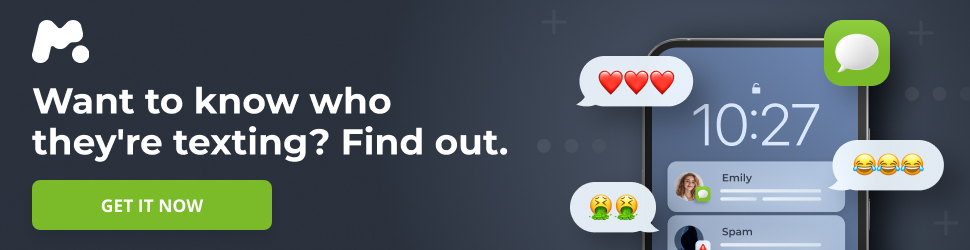Understanding Bloxstrap: A Comprehensive Guide to Customizing Your Roblox Experience
The world of Roblox is all about creativity, personalization, and making the most out of your gaming experience. For users who want to elevate their gameplay beyond the standard settings, Bloxstrap offers a powerful solution. Developed by Pizzaboxer in C#, this open-source tool allows users to customize their Roblox environment with themes, mods, custom sounds, and even Discord Rich Presence. Since its release, it has gained a large following among players and developers alike, with over 947 stars on GitHub and active community support.
Learn more: A Comprehensive Guide To Saudi Visas Umrah Business And Tourism
This article explores what Bloxstrap is, its key features, how to use it, and why it has become such a popular choice for Roblox enthusiasts. Whether you’re a casual player or a developer looking to experiment, Bloxstrap provides a wide range of tools to enhance your Roblox journey.
What is Bloxstrap?
Bloxstrap is an advanced APK designed to give users greater control over their Roblox experience. It introduces a variety of customization options that aren’t available in the default Roblox client. From custom themes to FastFlags, mods, and Discord integration, Bloxstrap empowers users to tailor their game environment to suit their preferences.
Built using C#, the tool has a simple and intuitive interface that makes it accessible for both beginners and experienced users. Its open-source nature means that the community can contribute to its development, ensuring continuous improvements and updates.
Bloxstrap has a strong and dedicated user base that regularly contributes to its growth through bug fixes, feature enhancements, and community-driven support.
Key Features of Bloxstrap
-
Customizable Themes
One of the standout features of Bloxstrap is its ability to apply custom themes to the Roblox client. Users can choose from a wide selection of pre-designed themes or create their own using the built-in theme editor. This level of customization allows players to personalize the look and feel of their Roblox interface, from color schemes to layout design. -
FastFlags
FastFlags is a feature within Bloxstrap that lets users quickly toggle specific settings that affect performance and gameplay. These settings can include visual enhancements, game mechanics adjustments, and faster loading times. With Bloxstrap, accessing these settings is straightforward, making it a valuable tool for optimizing gameplay. -
Custom Mods
Custom Mods are a core part of Bloxstrap, allowing users to add modifications that change gameplay elements. These can range from simple visual tweaks to more complex gameplay adjustments. Whether you’re looking to enhance graphics, add new scripts, or tweak mechanics, Bloxstrap supports a wide array of mods. -
Custom Sounds
Another unique feature of Bloxstrap is the ability to upload and integrate custom sounds into Roblox. This allows users to replace default sound effects or add background music to specific areas of the game. The result is a more immersive and personalized gaming experience. -
Discord Rich Presence
For social gamers, Bloxstrap integrates with Discord to enable Rich Presence. This feature allows users to share their in-game status with friends, displaying details like the game they’re playing, how long they’ve been playing, and even inviting others to join. It enhances the social aspect of gaming and makes it easier to connect with others in real-time.
How to Download and Install Bloxstrap
Getting started with Bloxstrap is simple and user-friendly. Here’s a step-by-step guide:
-
Download the APK
Visit the official website and download the latest version of Bloxstrap. Make sure to get the correct version compatible with your device. -
Install the APK
Once downloaded, follow the installation instructions. On Android devices, you may need to enable installation from unknown sources if prompted. -
Set Up Custom Themes and Mods
After installation, open Bloxstrap and begin customizing your Roblox experience. You can choose from existing themes or create your own. You can also browse and apply custom mods using the drag-and-drop interface. -
Enable Discord Rich Presence
To share your gaming activity with friends, link your Discord account within Bloxstrap. Once linked, your in-game status will be visible to your friends in real-time.
Bloxstrap vs. Other Roblox Customization Tools
When compared to other Roblox customization tools, Bloxstrap stands out due to its comprehensive feature set and active community support. Unlike Roblox Studio, which is focused on game creation, Bloxstrap allows users to customize the client itself. It also offers a unique combination of themes, mods, FastFlags, and Discord integration, making it a one-stop solution for enhancing the entire Roblox experience.
Common Issues and Solutions
Like any software, Bloxstrap may encounter some issues. Here are a few common problems and their solutions:
-
Bloxstrap Not Launching
Ensure you have the latest version installed. If the issue persists, try uninstalling and reinstalling the app. -
Mods Not Working
Check that the custom mods are correctly placed in the Bloxstrap directory. Also, ensure compatibility with your current version of Bloxstrap. -
Discord Rich Presence Not Displaying
Verify that your Discord account is properly linked. If not, disconnect and reconnect your account.
For further assistance, visit the official support pages or check the FAQs for troubleshooting tips.
Conclusion
Bloxstrap is a must-have tool for anyone looking to customize their Roblox experience. Whether you want to change the look of your client, add new gameplay features, or connect with friends through Discord, Bloxstrap offers everything you need to enhance your gameplay. Its open-source nature, ease of use, and active community support make it a top choice for Roblox enthusiasts.
If you’re interested in exploring more ways to customize your Roblox experience, consider checking out additional resources or guides to help you take full advantage of Bloxstrap’s capabilities.