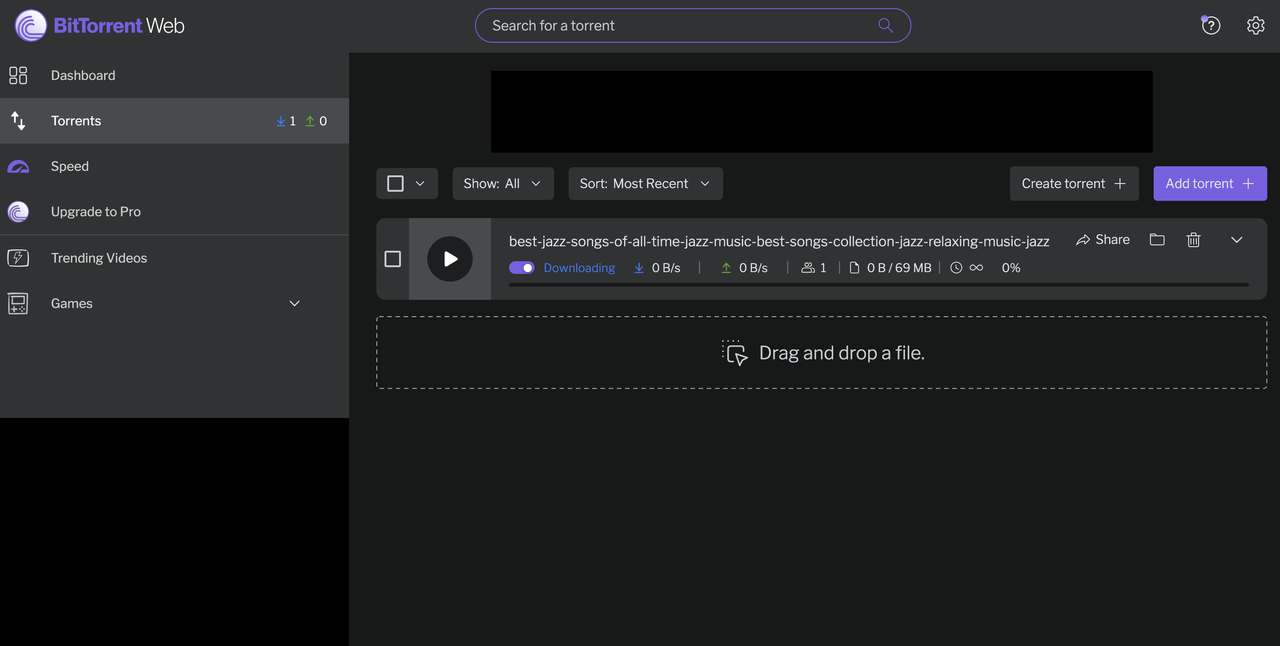BitTorrent: A Comprehensive Look at the World’s Leading Torrent Client
BitTorrent is practically synonymous with torrenting itself. As the client for the BitTorrent protocol, it powers a vast peer-to-peer file-sharing network used by millions globally. But is it the right choice for you? This detailed review examines BitTorrent’s features, pricing, usability, and security to help you make an informed decision.
Platform Availability: Where Can You Use BitTorrent?
BitTorrent offers applications for Windows, macOS, and Android. This allows users to download and manage torrents across their computers and mobile devices. The absence of a dedicated Linux application might be a drawback for some, given Linux’s popularity as a desktop operating system. While direct compatibility with Linux is missing, users on that platform can explore alternative torrent clients like qBittorrent and Transmission. The lack of an iOS app is due to Apple’s policy of not allowing torrenting apps in the App Store.
BitTorrent Pricing: Free and Premium Options
BitTorrent provides several versions with varying features and pricing:
- Web: Available for both macOS and Windows, the Web version allows users to stream torrent content while it’s downloading.
- Classic: The original desktop application, Classic is exclusively for Windows. It’s important to note that it may not be compatible with macOS versions newer than Catalina 10.15.
- Android: A mobile app for downloading torrents on Android devices.
- Remote: A free app for remotely managing torrent downloads on your computer.
Both the Web and Classic versions offer a free tier that allows basic torrent downloading. However, premium features are available through paid subscriptions:
- Ad-Free: For $4.95 per year, this removes all advertisements from the BitTorrent interface.
- Pro: At $19.95 annually, the Pro version is ad-free and includes integrated virus scanning to protect against malware in downloaded torrents.
- Pro + VPN: This top-tier subscription costs $69.95 per year and bundles the Pro features with a subscription to CyberGhost VPN, providing enhanced security and privacy by encrypting your internet traffic.
The Android app offers a one-time purchase of $3.99 to remove ads and unlock battery-saving features. The Remote app remains free of charge.
Key Features: What Makes BitTorrent Stand Out?
BitTorrent boasts a range of features designed to streamline the torrenting experience:
- Torrent File Support: Like other torrent clients, BitTorrent utilizes torrent files, which contain metadata about the content you want to download (e.g., movies, music, software). Once you add a torrent file, BitTorrent uses the metadata to locate and download the associated content.
- Streaming While Downloading (Web Version): A significant advantage of the Web version is its ability to stream content as it downloads, eliminating the need to wait for the entire file to finish.
- Peer-to-Peer Sharing: BitTorrent operates on a peer-to-peer (P2P) network. When you download a torrent, you also become a “seeder,” uploading the same file to other users. This collaborative system ensures file availability and distribution.
- Bandwidth Management: To prevent excessive bandwidth usage, BitTorrent allows you to set maximum download and upload speeds. This is crucial for maintaining a stable internet connection while torrenting.
- Bulk Downloading (Classic Version): The Classic version excels at managing multiple downloads simultaneously. It allows you to prioritize bandwidth for specific files, ensuring they download faster than others. This feature is particularly useful for downloading large collections of files, such as entire TV series.
- Scheduling and RSS Feeds (Classic Version): BitTorrent Classic lets you schedule downloads in advance and subscribe to RSS feeds to automatically download new content as it becomes available.
- Remote Control: With BitTorrent Remote, you can control torrenting activities on your computer from your smartphone. This allows you to start, stop, or pause downloads remotely.
User Interface and Experience
BitTorrent is known for its user-friendly interface. The Web version integrates seamlessly into your web browser, while the Classic version runs as a standalone application. The interface is well-organized, with features logically placed for easy navigation. The Web app has a modern, intuitive design, while the Classic version, although slightly dated, remains easy to use. The Android app mirrors the Web app’s interface, optimized for mobile devices.
Security Features: Protecting Yourself While Torrenting
BitTorrent includes security features to safeguard users from online threats:
- Integrated Virus Scanning (Pro Version): The Pro version incorporates virus scanning, which checks torrent files for malware before they are downloaded. This helps prevent malicious software from infecting your computer.
- VPN Integration (Pro + VPN Version): The Pro + VPN version includes a subscription to CyberGhost VPN, which encrypts your internet traffic and masks your IP address. This protects your privacy and prevents third parties, such as your internet service provider (ISP), from monitoring your torrenting activity.
- Compatibility with Existing VPNs: If you already have a VPN, you can use it with BitTorrent to secure your connection without needing the Pro + VPN subscription.
Final Thoughts: Is BitTorrent Right for You?
BitTorrent is a powerful and versatile torrent client with a range of features and pricing options. Its strengths include fast download speeds, a user-friendly interface, and advanced security features. The availability of a streaming option in the Web version is a major plus. While some advanced features are locked behind a paywall, BitTorrent remains a solid choice for both casual and experienced torrent users.