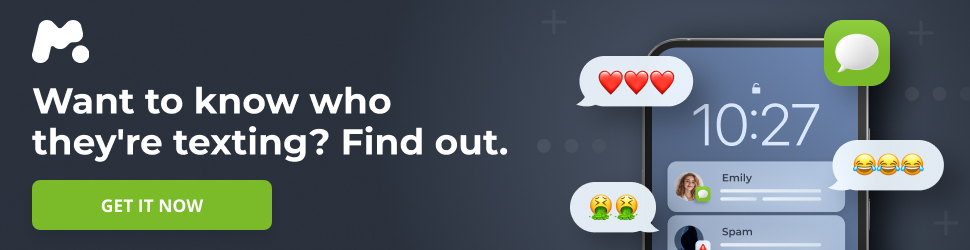The Rise of Mac Gaming and Benchmarking Tools
It’s been a few weeks since Apple’s WWDC 2025 event, and while the company announced a new Games app set to be included in macOS Tahoe later this year, there wasn’t much news on upcoming titles that Mac gamers can look forward to. However, one important games-related announcement during the event might have gone under the radar. UL Solutions launched a new Mac version of its 3DMark benchmarking app, marking a significant step for Mac gaming.
Read more: GPU Cache Cleaner Magisk Module You Must Try it
This development is crucial because 3DMark is widely used to test the graphics performance of gaming PCs. Its arrival on the Mac shows that Macs are being taken seriously as a gaming platform. With the release of A-List games like Assassin’s Creed: Shadows and Cyberpunk 2077 for Macs, many gamers are curious about how well these titles will run on their devices.
DIY Benchmarking for Mac Gamers
Some games, including AC: Shadows and Cyberpunk, come with built-in benchmarking tools. These allow you to test your Mac’s performance and see the frames-per-second (FPS) score it can achieve while running the game. These tools are handy because they let you experiment with different graphics settings to find the best balance between quality and performance for your specific Mac model.
However, these tools only work within individual games, so they don’t provide much insight into how your Mac will perform with other games or how it compares with other Macs or PCs. Plus, you usually need to purchase the game to run the benchmark.
For Steam users, there’s an option to show framerates in-game. Unfortunately, the Mac version of Steam has been somewhat unreliable, and its FPS counter disappeared around 2023. But there’s hope, as Valve announced a new Steam version specifically for the latest Macs with Apple Silicon processors.
Metal HUD: Apple’s Built-In Performance Tool
Apple provides its own option for testing gaming performance through the Metal HUD (heads-up display), which is part of the Metal software used for 3D graphics on Macs. Originally designed for developers, the Metal HUD can be accessed via the Terminal app.
To activate it, open the Terminal and type:
/bin/launchctl setenv MTL_HUD_ENABLED 1
After launching a game with 3D graphics, the Metal HUD will appear, showing technical information such as screen resolution, refresh rate, and average FPS. You can adjust resolution and graphics settings within any game to see how they affect performance. To turn it off, use:
/bin/launchctl setenv MTL_HUD_ENABLED 0
Testing with Geekbench 6
Geekbench is a popular tool for testing performance across various platforms, including Macs, Windows, Linux, and Android. It offers both CPU and GPU benchmarks, though the GPU tests focus more on 2D tasks like photo editing rather than 3D gaming performance.
Geekbench has a free version available on geekbench.com, as well as a Pro version priced at $99.00 for regular users. It’s useful for getting a general overview of your Mac’s performance and comparing it with other devices.
3DMark for Mac: A New Era of Gaming Performance
While 3DMark has been available on the Mac App Store for years, the version there was “designed for the iPad” and not verified for Mac. The new version, however, is available on Steam and is optimized for the latest Mac models with Apple Silicon processors.
The demo version allows you to run main performance tests for free, while the full version costs £29.50/$34.99 and includes features like adjusting screen resolution during tests. A single purchase lets you download either the Mac or PC version, eliminating the need to pay twice.
The Mac version of 3DMark includes four main tests: Steel Nomad, Steel Nomad Light, WildLife Extreme, and Solar Bay. While two of these are similar, they offer a good overview of your Mac’s gaming performance. Solar Bay is particularly notable as it tests ray-tracing performance, a feature introduced on Macs with the M3 processor.
Ray-tracing creates realistic lighting effects in games but requires powerful hardware. Most of these benchmarking tools are free to use or offer a useful working demo, making them accessible to all Mac gamers.