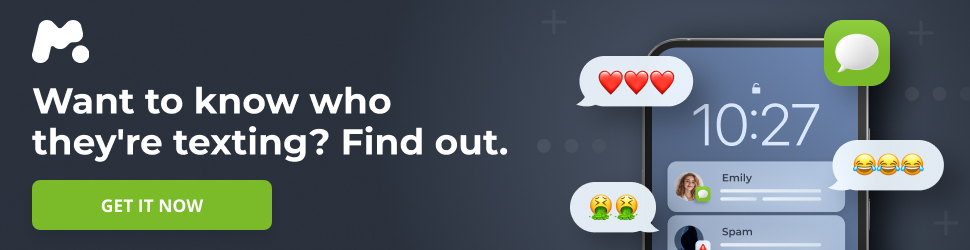Essential Apps for a Smooth Transition from iOS to Android
Switching from iOS to Android can be a significant adjustment, especially for those deeply embedded in Apple’s ecosystem. However, with the right selection of apps, this transition can not only be manageable but also lead to a more satisfying mobile experience. Here are some key applications that can help bridge the gap and unlock the full potential of your Android device.
Further reading: iPhone 17: Price & Launch Date Spill?
LocalSend: Your AirDrop Replacement
One of the most beloved features of the Apple ecosystem is undoubtedly AirDrop. Its seamless file-sharing capabilities are hard to replicate, and its absence is often felt when switching to Android. While Android has its own file-sharing feature, it often falls short in terms of reliability and ease of use.
LocalSend emerges as a robust, open-source alternative to AirDrop. This versatile app works across various platforms, including Android, iOS, Windows, macOS, and even Linux, freeing you from being tied to a single ecosystem.
Using LocalSend is incredibly straightforward. Simply connect all devices to the same Wi-Fi network, and you can instantly share photos, files, text snippets, clipboard data, and entire folders. The app operates locally, ensuring that your data is never uploaded to the cloud, and it’s completely free of ads and trackers.
Many users find LocalSend to be even faster than AirDrop, particularly when transferring larger files. Its consistent performance and ease of use make it a valuable asset for anyone transitioning from iOS.
OpenBubbles: Bridging the iMessage Divide
Despite Apple’s recent adoption of RCS (Rich Communication Services), the distinction between blue (iMessage) and green (SMS) bubbles remains a significant issue for many users. For those who still need to communicate with iMessage users, OpenBubbles offers a practical solution.
OpenBubbles allows you to use iMessage on your Android phone by leveraging an Apple device (like a Mac or an old iPhone) as a relay. The setup involves configuring the app on your Apple device, which then acts as a server for your Android phone. All messages are routed through your own device, enhancing privacy and security.
This method avoids relying on third-party cloud servers, providing a more trustworthy solution. It even supports FaceTime calls, offering a superior experience compared to using FaceTime through a web browser on Android.
If you don’t have an Apple device to use as a relay, OpenBubbles offers hardware that can act as the server, although this option is currently in a limited beta phase. For users with existing Apple devices, OpenBubbles provides a reliable way to bring iMessage functionality to Android. While the initial setup may require some effort, the benefits are well worth it.
iCloud via Web: Staying Connected to Apple Services
Transitioning from one ecosystem to another is rarely an instantaneous process, especially when significant investments are involved. Many users find themselves still relying on certain Apple services even after switching to Android.
The iCloud web app offers a convenient way to access these services. Through the web interface, you can access iCloud Drive, photos synced from Apple devices, and other essential data associated with your Apple ID.
For easier access, you can create a shortcut to the iCloud website on your Android home screen. This shortcut opens in its own window, mimicking the experience of using a native app.
While the web app may lack the polish of native Apple apps, it provides a functional solution for maintaining access to crucial Apple services during the transition period. Eventually, you may choose to fully migrate your data and disconnect from the Apple ecosystem, but until then, the iCloud web app serves as a valuable bridge.
Automate: Reclaiming Automation Power
One feature often missed when moving from iOS to Android is the Shortcuts app. While not overly complex, Shortcuts provides a convenient way to automate simple tasks. Android lacks a built-in equivalent, and Google Assistant Routines are often too limited for practical use.
Automate fills this gap, offering a more powerful alternative. Like Shortcuts, Automate uses a flow-based interface, allowing you to connect blocks and create customized automation sequences. However, Automate surpasses Shortcuts in terms of features and flexibility.
One of the most significant advantages of Automate is its active community. A vast library of user-created flows is available for download, providing a wealth of pre-built automations that you can adapt to your needs.
For users seeking even greater control and customization, Tasker is another excellent option. While it’s a paid app, Tasker is considered the gold standard for Android automation, offering unparalleled power and flexibility.
Bitwarden: Secure Password Management
Switching ecosystems often necessitates a change in password management tools. Since the Apple Passwords app is not available on Android, finding a suitable alternative is crucial. Bitwarden stands out as a comprehensive and secure password manager that meets the needs of most users.
Exporting passwords from the Apple Passwords app is a straightforward process. You can export your passwords as a CSV file, which Bitwarden can then import directly, automatically filling in your credentials.
Bitwarden offers both free and paid tiers. The free version provides essential password management features, while the paid tiers offer additional benefits such as encrypted file storage, advanced two-factor authentication options, and other security-focused features.
The transition from iOS to Android may present some challenges, but with the right apps, it can be a seamless and rewarding experience. These applications provide essential functionality, bridge the gap between ecosystems, and unlock the full potential of your Android device.