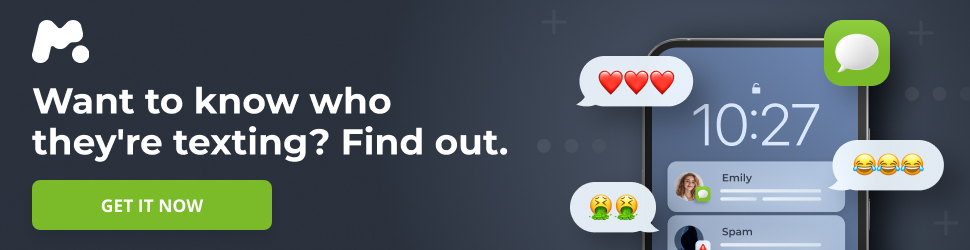Android 16 is rolling out to supported devices, promising a suite of improvements and new features. While a universal release date remains elusive, Pixel owners can anticipate the update with the next Pixel Drop, and other manufacturers like Samsung are expected to follow suit with their customized versions of the OS. While this update isn’t defined by a single groundbreaking feature, it delivers a range of quality-of-life enhancements, accessibility improvements, and security updates. Here are some of the most noteworthy features to explore after updating your device.
- 0.1 Live Updates: Android’s Take on Real-Time Information
- 0.2 Predictive Back Button: A Niche but Potentially Useful Navigation Aid
- 0.3 Enhanced OTP Code Security: Hiding Sensitive Information
- 0.4 Anti-Scam Features: Strengthening Defenses Against Fraud
- 0.5 Advanced Protection Security Mode: An Extra Layer of Security
Live Updates: Android’s Take on Real-Time Information
Taking inspiration from a similar feature on iPhones, Android 16 introduces “Live Updates.” This feature allows users to track ongoing activities, such as ride-sharing services like Uber or deliveries from services like DoorDash, directly from the notification area. Similar to the iPhone’s Dynamic Island, Live Updates provides a quick preview of the activity without fully unlocking the phone.
Users can interact with Live Updates, enabling actions like texting or calling their Uber Eats driver directly from the notification. While the initial release of Android 16 might not include the full spectrum of Live Updates functionalities, such as persistent notifications on the always-on display, these enhancements are anticipated later in 2025.
The success of Live Updates hinges on app developers embracing the feature. The potential for quick-glance convenience, previously exclusive to iOS, is substantial. Imagine flight delay and gate change information displayed directly on the lock screen, similar to the functionality offered by apps like Flighty on iOS. The hope is that Android’s implementation of Live Updates will offer greater customization and power compared to its Apple counterpart.
Predictive Back Button: A Niche but Potentially Useful Navigation Aid
While gesture navigation has become the standard for many Android users, some still prefer the traditional three-button navigation bar. Android 16 introduces a new feature called “predictive back” for these users. When enabled, holding down the back button will subtly shift the current page to reveal a glimpse of the previous screen. This allows users to preview where pressing the back button will lead, preventing accidental navigation to unintended pages.
While this feature might seem niche, it can be useful in situations where users want to quickly check the previous page without disrupting their current task or avoid accidentally backing out of an important screen. Although it might only save a second or two, with enough practice, it could become a valuable navigation tool. Currently, there are no plans to extend a similar preview feature to gesture navigation.
Enhanced OTP Code Security: Hiding Sensitive Information
Android has long offered the ability to hide sensitive notifications until the device is unlocked using biometrics. However, even with this feature enabled, there’s still a risk of someone shoulder-surfing and viewing sensitive information, such as OTP login codes, when the notification is revealed after biometric authentication.
Android 16 introduces a feature that detects sensitive notifications, such as six-digit OTP text messages, and conceals them until the user taps an expand arrow. Given the potential for two-factor authentication to expose sensitive accounts, enabling this feature is highly recommended. The minor inconvenience of an extra tap to access OTP notifications is a worthwhile trade-off for enhanced security.
It’s important to note that this feature doesn’t operate continuously. It activates in “higher risk scenarios,” such as when the user is not connected to their home Wi-Fi network or hasn’t unlocked their phone in a while. This design focuses on protecting users in public settings. Users concerned about unauthorized access from friends or family may need to explore alternative security measures.
Anti-Scam Features: Strengthening Defenses Against Fraud
Android 16 builds upon Android’s existing efforts to prevent scams and hacks with a new suite of anti-scam features. One significant addition is the prevention of accessibility permission changes during phone calls. Scammers often attempt to manipulate victims into disabling security settings during a call. While screen sharing remains permitted, the device will now remind users to stop sharing their screen after the call ends.
Text-based scam detection has also been upgraded, employing AI to identify and filter out texts containing scammer-like language patterns. This helps combat the proliferation of smishing texts. The Key Verifier feature is another notable addition, offering a way to confirm the identity of the person on the other end of a conversation, similar to security codes used in messaging apps like WhatsApp. This is particularly relevant in light of the rise of voice cloning scams, where scammers can impersonate contacts and clone their voices to deceive victims.
It’s crucial to remember that these anti-scam features are not foolproof and will not protect against every scamming technique. Users should remain vigilant and exercise caution, as scammers are constantly developing new and sophisticated methods to bypass security measures.
Advanced Protection Security Mode: An Extra Layer of Security
Android 16 includes an optional Advanced Protection suite, offering an additional layer of security beyond the default protections. This feature, similar to Apple’s Lockdown Mode, activates a range of security measures designed to protect against sophisticated threats. It builds upon existing features, such as the anti-theft mechanisms that lock the phone when stolen, and introduces new protections.
Inactivity Reboot automatically restarts an unused device after three days, as devices in standby mode can be vulnerable. The Advanced Protection suite also mitigates USB and app-based threats. When connecting to a new USB device, the phone will only charge until unlocked and granted file transfer permission. Sideloading of apps from outside the Play Store can be blocked. A new memory tagging extension feature helps prevent memory corruption, a common hacking technique.
Advanced Protection incorporates various other protection methods, such as preventing connections to 2G networks, enforcing HTTPS in Chrome, and providing real-time scam detection during phone calls. Many of these features are integrated into Google-specific apps like Chrome, Phone, and Messages. The Advanced Protection suite is primarily intended for high-risk users, such as whistleblowers and government officials, who require enhanced security measures.