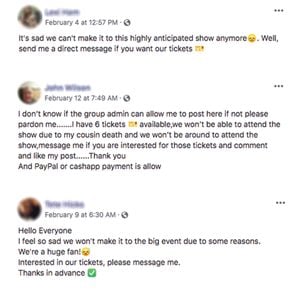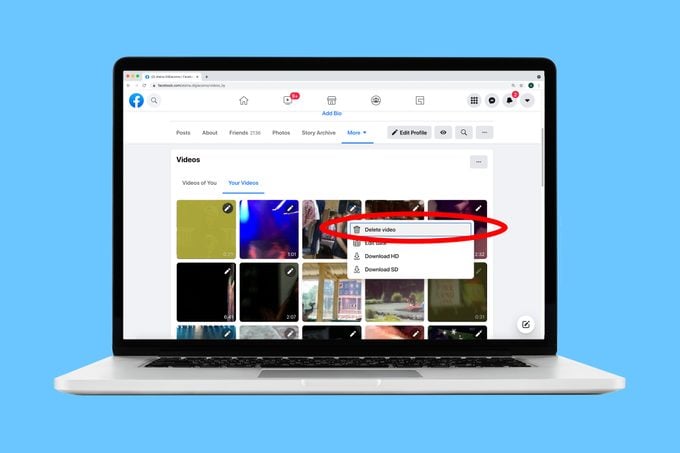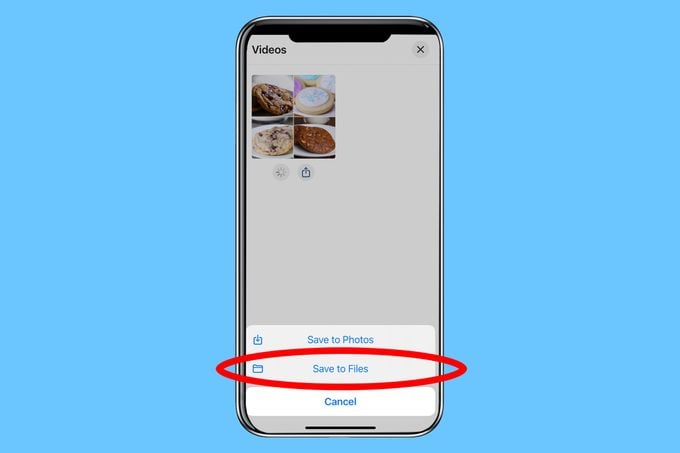How to Save a Video on Facebook (to Watch Later)
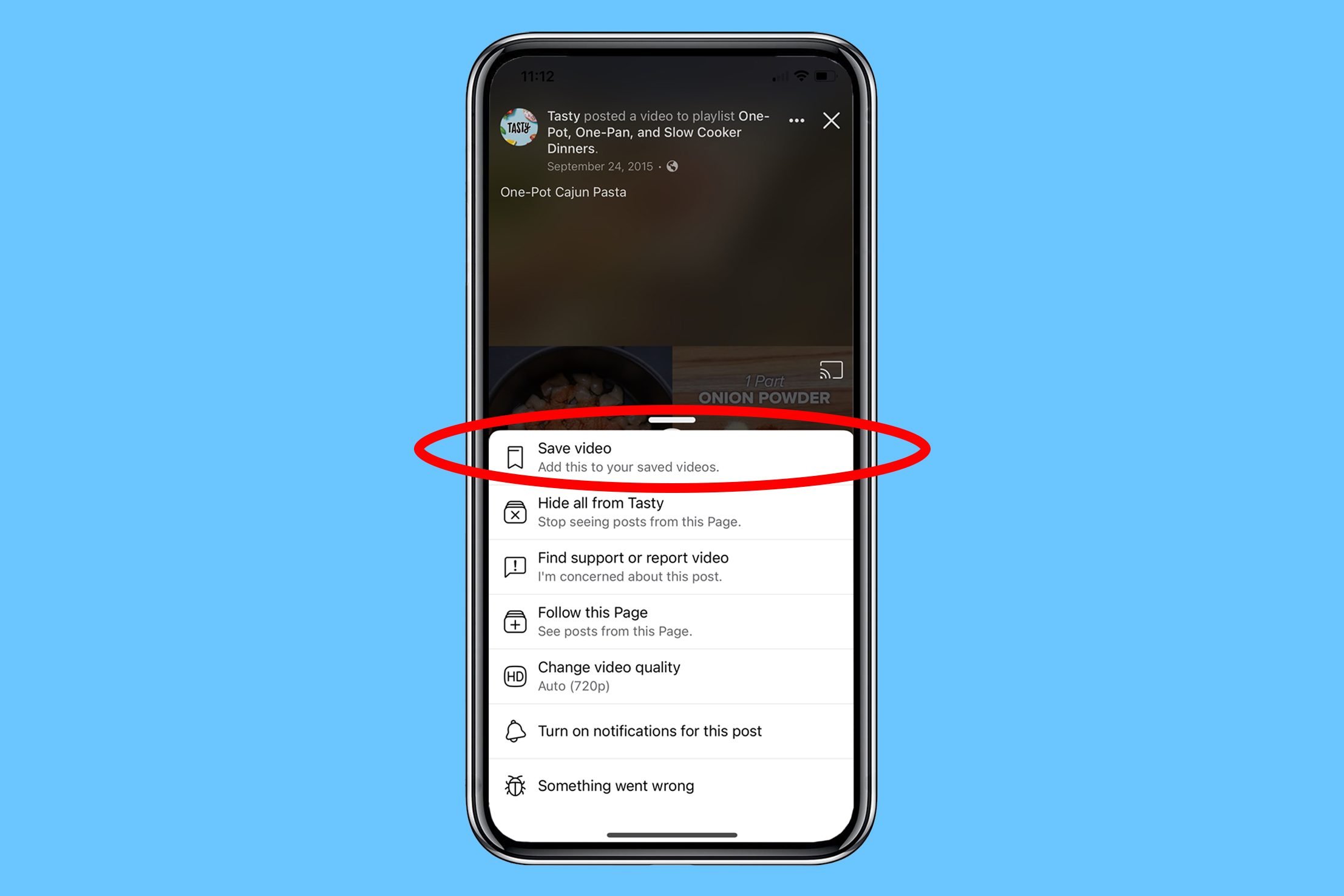
Say you’re scrolling through Facebook and find a video showing the secret to getting mac and cheese perfectly golden and crispy on top. No burnt edges, no soggy middle. It’s the kind of kitchen magic you know you’ll want to come back to, but what if the original poster deletes the video? Or the craving hits you in the middle of your serious social media detox, and logging in just isn’t an option? Well, today we’re learning how to save a video on Facebook straight to your phone or computer, so it’s right there when inspiration (or hunger) strikes.
Just like it’s useful to know how to make a post shareable, it’s just as handy to know how to save a video on Facebook (especially one that brought a smile to your face or an idea to your mind). Read on to learn how to save a video on Facebook in a few quick and easy steps.
Get Reader’s Digest’s Read Up newsletter for more tech, news, travel, cleaning, humor and fun facts all week long.
Is it possible to save a video on Facebook?
Yes! Sure, saving a Facebook video isn’t quite as effortless as liking a post, but with a few quick tricks, you can download those must-keep videos right to your phone or computer’s gallery. Here’s how to make it happen.
How to save a video on Facebook (that someone else posted)
Saving a video from someone else’s Facebook page directly to your computer might sound like it requires a Facebook hack. But all you need to do to save a video posted by a friend, family member or even your favorite company’s Facebook page is to download the video as an MP4 file to your computer. Here’s what to do:
- Start playing the video you want to download, then right-click anywhere inside the video player.
- Choose “Show video URL” in the drop-down menu that comes up.
- Click on the URL, then right-click and select “Copy.” (You can also use the keyboard shortcut “Control+C” or “Command+C.”)
- Open a new browser window and paste the URL into your browser. Don’t press “Enter” yet.
- Replace the “www” with “mbasic,” then press “Enter.” The video should pop up and start playing.
- Right-click the video and choose “Save Video As …” in the drop-down menu.
- Create a file name for the video, select the folder where it should reside on your computer and press “Save.”
Do you want to save a video you posted on Facebook? Good news: That’s totally doable, too! (And much easier than saving someone else’s.) Here’s how to keep your own content right at your fingertips.
How to save a video on Facebook (that you posted)
If you lose the original file of a treasured video, Facebook has your back (as long as you shared it on the platform previously). Any video you post on your Facebook profile can be downloaded to your computer. Here’s how to do it:
- Go to your Facebook profile page and click on the “More” button in the header menu.
- Click on “Videos,” then “Your Videos.”
- Click on the pencil icon located in the upper-right corner of the video’s thumbnail.
- Choose “Download SD” (standard definition) or “Download HD” (high definition).
- When the video appears on a new screen, click on the three vertical dots in the lower right-hand corner of the video player and select “Download.”
Now that you know how to save a Facebook video to your computer, let’s walk through how to do it just as easily on your phone.
How to save a video on Facebook to your iPhone or Android device
Unfortunately the Facebook app doesn’t allow users to download Facebook videos to their smartphones directly. But there is a workaround for public videos or Facebook videos that you shared. All you have to do is use a web browser to navigate to the “mbasic.facebook.com” site and download videos that way.
- Open a web browser on your phone. Do not open the Facebook app.
- Navigate to “mbasic.facebook.com” in your browser.
- Log in to your account and find the video that you want to download.
- Tap to open, then tap and hold to see a “Download” or “Save video” option.
FAQs
Do you need a third-party app to download Facebook videos?
It depends. If you’re trying to save a public video, or one that you posted yourself, to your computer, you do not need an app. Things get trickier if you’re trying to save a video to your phone. One way to get around using third-party apps is to open the “mbasic.facebook.com” web browser (not the Facebook app) and save your accessible (not private) videos through that. Third-party apps exist, but it’s important to read reviews and only use ones from reputable companies.
How can I save a video on the Facebook app?
When you save a video on Facebook to watch later, it’s often to avoid cluttering your phone or to keep all your favorite Facebook clips organized in one easy-to-find spot. To do this:
- Tap the three dots in the top right corner of the video post.
- Select “Save video” from the menu.
- The video will be added to your “Saved” folder, which you can access anytime by tapping the “Menu” icon and selecting “Saved.”
Why trust us
Reader’s Digest has published hundreds of articles on personal technology, arming readers with the knowledge to protect themselves against cybersecurity threats and internet scams as well as revealing the best tips, tricks and shortcuts for computers, cellphones, apps, texting, social media and more. For this piece, two-time Emmy-nominated reporter Brooke Nelson Alexander tapped her experience as a tech and consumer products writer covering the latest in digital trends, product reviews, security and privacy, and gave it a rigorous review to ensure that all information is accurate and offers the best possible advice to readers. We rely on credentialed experts with personal experience and know-how as well as primary sources including tech companies, professional organizations and academic institutions. We verify all facts and data and revisit them over time to ensure they remain accurate and up to date. Read more about our team, our contributors and our editorial policies.
Sources:
- Business Insider: “How to download videos on Facebook and save to your phone or computer”
- WikiHow: “How to Save Videos from Messenger or Facebook on iOS & Android”
- Tom’s Guide: “How to Download Videos from Facebook”